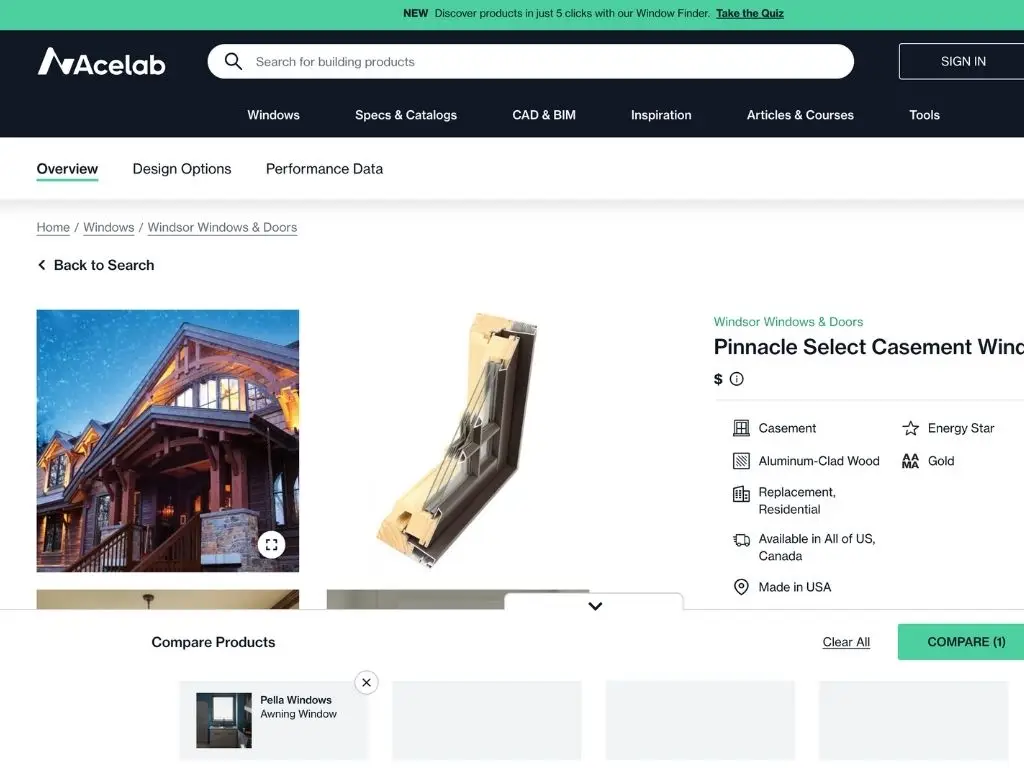10 New Software that Small Architecture Firms Can Use to Stay Competitive
- Article by:
- Aishwarya Jadhav

Technology has had a major impact on how the human race functions. The virtual connection that is available in the new age world is a boon to development and information exchange. For architects and other professionals in the construction industry, technology changed the experience of design communication. Moreover, the pandemic that hit in 2019 made the whole process of the construction industry inculcate virtual management. Data storage, drawings, meetings, management, and coordination were all virtually overlooked due to the strict lockdowns.
Small firms face some common challenges in their practice, and many a time, technology can come in handy to compensate for a lack of manpower and enable precision in work.

About 79% of the firms in the USA are small firms with manpower of fewer than 10 people. For them, having a software database for design and non-design tasks can be overwhelming and pricey. Plus, learning these applications can be time-consuming. Understanding what you are trying to achieve with the software will help you yield positive results.
For example, if you opt to invest in a project management software, you may consider parameters like — Will, the new software enhance your team's workflow and be compatible with all your team members? Will the new software promote learning? Will it save time on an individual level, thus enhancing the productivity of the employee?
All of these things affect how well a small firm can compete for more and bigger projects. This article collates ten software that can come in handy to stay at par with the competitive industry.
1. Archicad - Architectural Drafting/Modeling Software
Building Information Modeling is one of the most promising recent developments in the architecture, engineering, and construction (AEC) industry. BIM technology uses a digital model that incorporates information and parameters related to building form, structure, and systems. Archicad is one of the few software that offers this technology.
Interface and Tools - Designing often begins with conceptual development. With ArchiCAD, it is easy to block models with simple intrude and extrude features, just like Sketchup. Apart from general drafting, complex engineering like plumbing or electrical drawings is easy to develop with ArchiCAD.
When it comes to visualization, it's compatible with multiple plug-ins, and the overall experience is smooth. It is easy to learn with its simple interface and integrates various other extensions. Additionally, it can export into various IFC files making working on various platforms at once easier.
Cost - It is available at $1800-$3971 per year with almost all free plug-ins.
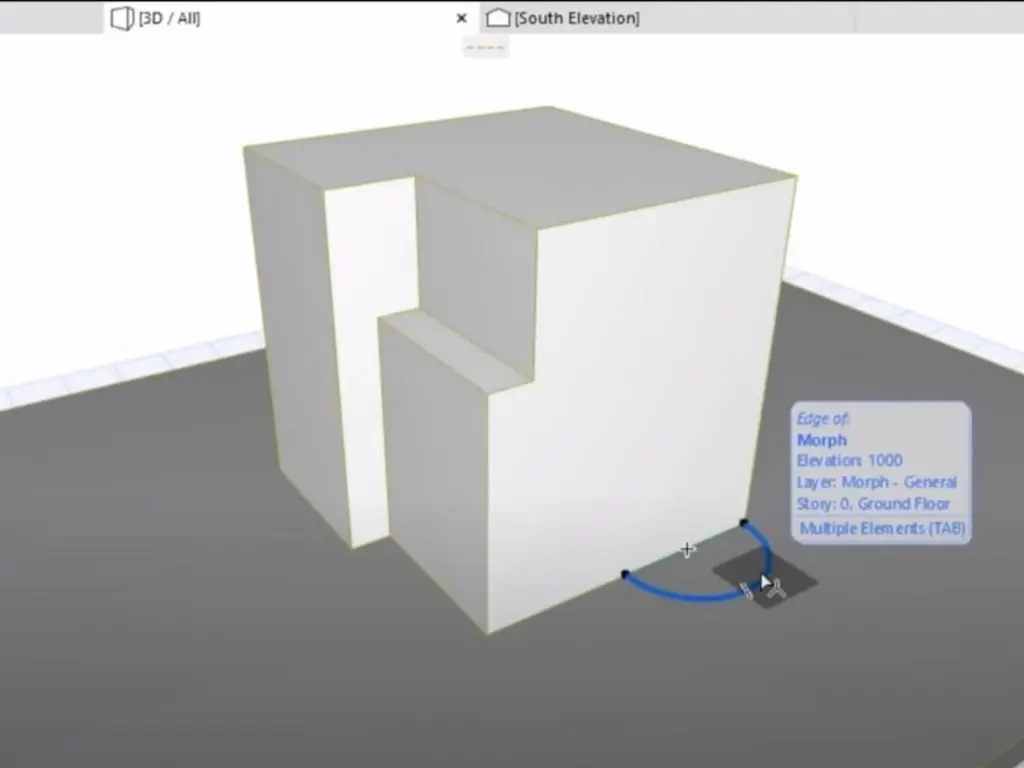

2. Bluebeam - PDF Reading/Editing Software
Companies and individuals alike perform different tasks that require various tools for document collaboration. For design and construction firms, collaboration often includes multiple people working on the same file or using the same file on multiple fronts like drafting or estimation. Bluebeam Revu does a great job with varied usage yet controlling the system.
Interface and Tools - Some tools of Bluebeam Revu that come in handy are markups, concurrent usage, and controlled permissions. Over 500 users can work on one file at a time and review and mark up in real-time. It is easy to use with the tools available like any other drawing tool and is easily editable, just like a physical whiteboard. Moreover, it can also be used as a plug-in with your cad software.
Cost - Bluebeam Revu comes with a one-time cost between $9.99 for an iPad to $345 for other systems. It also offers a free trial for beginners.


3. Canva - Graphic Design/Presentation Software
Canva is a graphic design program that anyone can use. It is a walk in the park for any user with basic graphic design needs. The App is browser-based, so there is nothing to maintain, and any modern browser can handle the App. There is also an iPad version that works very well. From architectural presentations to social media graphics, the application covers all the visual design needs of firms.
Interface and Tools - The user interface of the App is very straightforward and involves various drag and drop elements. With ready-made templates to choose from, one just has to replace the template elements with their own. As you add these items, you can crop and re-size them on the fly. Add text, change the font, change the size and color of the text, and even the orientation. The learning curve is about 15 minutes; that's how easy it is.
Cost - There is a free version of the software, which in itself has a melange of design and template options. Furthermore, you can get the premium version at $119 for up to 5 people.
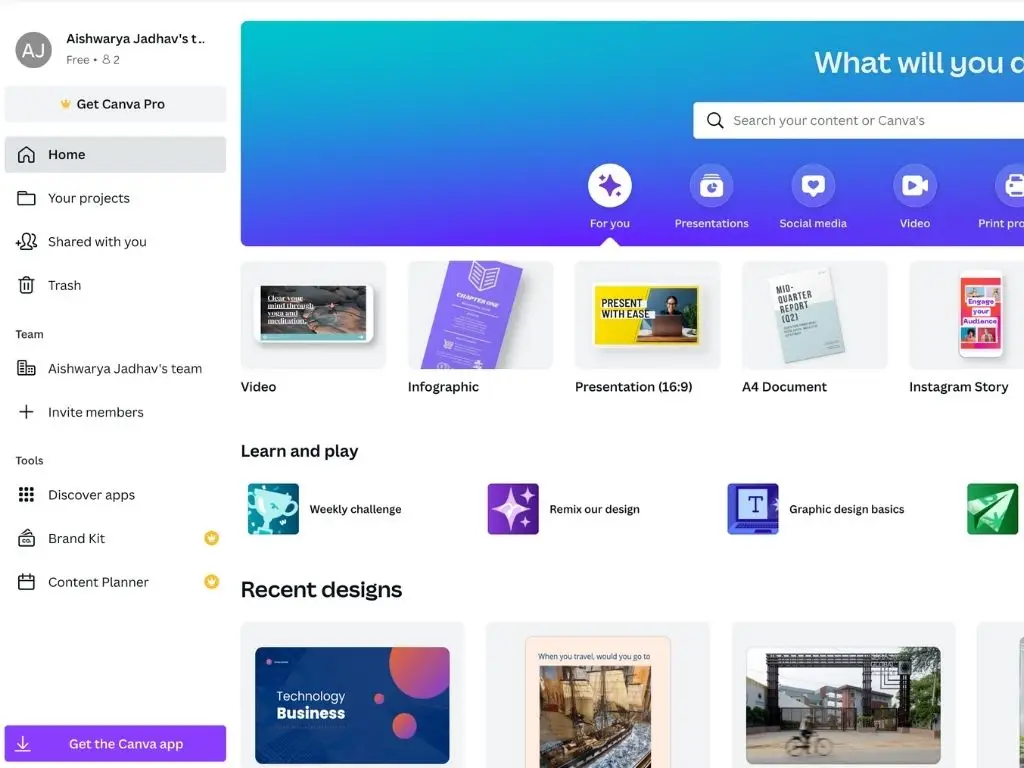

4. Enscape - Rendering Software
Historically, 3D digital visualization has been a time-consuming process reserved for specialists. But with developments and inventions, it's different: you can instantly transform your models into high-quality visualizations and immersive experiences in real-time. Enscape is one such software that makes rendering easier.
Tools and Interface - Enscape is compatible with Revit, sketch up, ArchiCAD, Vectorworks, and various other software. It comes with an exhaustive library of design elements, annotation, animations, and tours. A significant advantage is that the 3D software is connected to this plug-in, so any change in the model reflects in the render in real-time. This makes client discussions and design development faster and easier. It requires a fast and powerful processor due to its high-quality render, and the downside is that it is currently not available for Mac systems.
Cost - Enscape comes with a free 14-day trial version, and it is then charged at $169 per year.


5. Wave - For Accounting and Invoicing
Wave is a really good option for people who are starting out as architects with limited employees and well as clients. Wave offers a brilliant range of core accounting and invoicing features, and small business owners should find everything that they need in that department. It also offers payments, receipts, multiple users, and even multiple businesses to be managed in the same free account.
Tools and Interface - Wave only has built-in and supported integrations with Google Sheets and PayPal, but you can sync it to your other apps. Wave includes complete invoice customization capability, so you can add your logo as well as your company's accent color to any invoice you create. It also includes a variety of templates you can use or take a few minutes to create a new, custom template. One can set up an online payment option for your customers, including the link when you email the invoice. This invoice can also be recurring.
Cost - Wave, apart from its simplicity, is known for its free-of-charge service.


6. Asana - Project Management
Asana is one of the most used project management tools in the market. It is a vital tool for delegating tasks, tracking project status, and keeping all tasks organized. It comes with various features like task management, project views, workflow automation, and project milestones. It is an organic software that can work with companies of any size.
Tools and Interface - Asana lets you add tasks, set deadlines for them, assign colleagues and organize the project. You can organize the task in the form of boards, just like Trello, and easily toggle them into different sections. Additionally, the calendar view shows the list of tasks to assigned employees with color-coded tracking and deadlines.
Cost - It comes with a free and premium version starting from $10.99 per month


7. Monograph - Practice Operations Software
Monograph provides ways to manage and simplify the work of professionals in the AEC industry (architecture, engineering, and construction) industry. It is developed by architects, who had faced the challenges and boundaries of the field, Monograph is a solution tailored to the needs of architectural businesses.
Tools and Interface - The dashboard displays a timeline of the work done and money spent. It also highlights tasks, chores divided by project as well as predictions. The relatively simple interface allows the user to start a new project according to one of two criteria: either by phase or by budget. Once established, the second phase assigns roles or people to tasks with the estimated time needed. By creating a task, the user also sets milestones.
Cost - It comes with a free trial and then costs $45 per month.
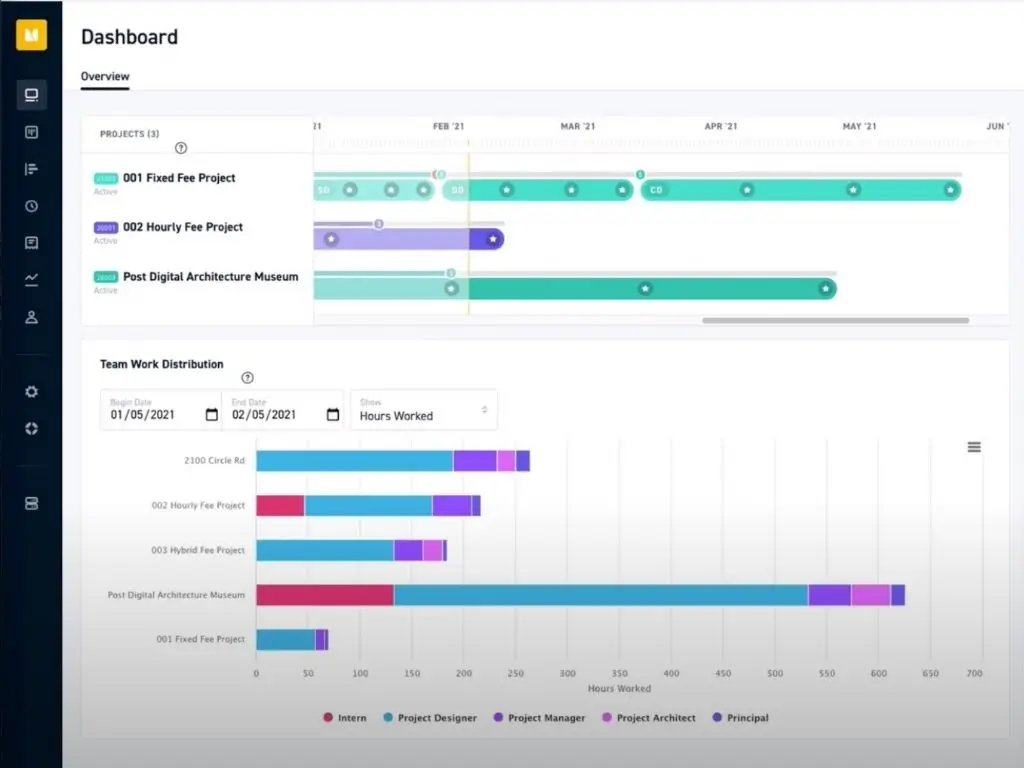

8. Cove.Tool - Energy Analysis Software
Covetool is a streamlined automated analysis to help helps architects, engineers, and contractors achieve energy, daylight, glare, water, and carbon targets while reducing construction costs.
Interface and Tools - Covetool is designed to be used by architects, developers, and real estate professionals. It fits in well with SketchUp, ArchiCAD, blender, and Revit and is very easy to use in a shared digital workspace. Collaborative working is an advantage with the software.
Cost - Contact Cove.tool for Pricing


9. Testfit - Building Configurator
TestFit is The Ultimate Building Configurator. TestFit’s algorithms and co-creation tools help users solve site plans for commodity buildings such as multifamily, mixed-use, industrial, and garden apartments & more in seconds.
Tools and Interface - TestFit’s powerful algorithms allow you to produce buildings in seconds; not weeks. Change your unit mix, road layout, parking configurations & much more on the fly for instant deal iteration. TestFit enables developers, architects, and GCs to collaboratively create digital assets, iterate instantly, and accelerate preconstruction takeoffs in minutes, not weeks.
Cost - Contact Testfit for Pricing
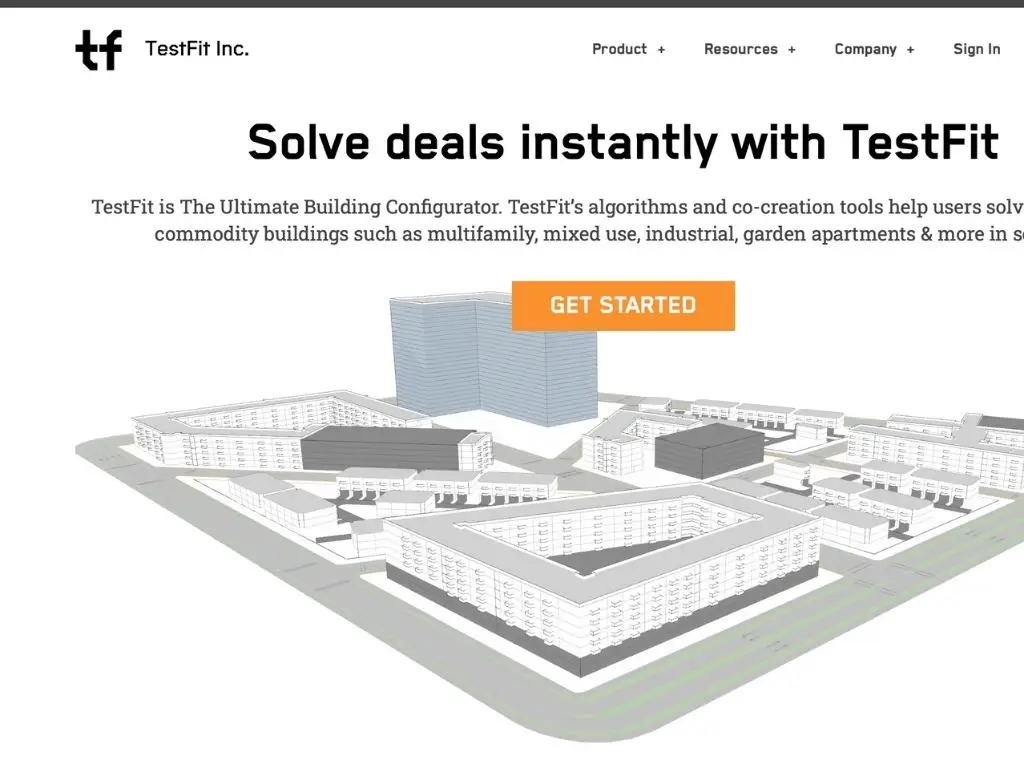

10. Acelab - Product Research And Comparison Software
Acelab democratizes access to completely unbiased building products' data so you research, compare and select from thousands of options and make informed decisions. A report by the AIA said that half of the architects base their choice of materials on research, past performance, and case studies. Acelab has over 400 brands on its site and makes it easier to look for the right materials with the required configurations.
Interface and Tools - Acelab is a straightforward website that lets you navigate through various materials and provides details of the manufacturers when required. You can curate your search by applying filters like finishes, price, sustainability, and performance, helping you choose a product best suited for your requirements. Moreover, it also provides courses by Christine Williamson of Building Science Fight Club.
Cost - The database is open to all architects without any charge.